For those who mugkin teman2 want to die alone with a computer can use the timer, there are simple tips from me and very susah2 ga ..
Namely via the Command Prompt, .. It's easy ..
This, you will also be interested in this one
Accelerating Performance Windows for More Fresh
OK, Go ahead.
First, open the Run dialog by pressing the [Windows key + R], then type "cmd" (without quotation marks)
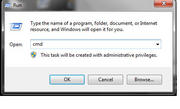
second, after the open command prompt, then we begin to type this:
shutdown / s / f / t timer in detik>
eg:
5menit = 300 seconds, then shutdown / s / f / t 300
1 hour = 3600 seconds, then shutdown / s / f / t 3600
5 hour = 18 000 seconds then shutdown / s / f / t 18 000
th 80 647 122 449lo Untitled2 Set Timer To Shut Down Computers

Third, press enter to process, it will display a dialog that the PC will be shutdown by counting backwards
th 82 110 122 Untitled3 91lo Set Timer To Shut Down Computers
Finally, to cancel the shutdown process of typing this at the command prompt:
shutdown / a
note: can use "/" or "-"
Easy is not it??
Namely via the Command Prompt, .. It's easy ..
This, you will also be interested in this one
Accelerating Performance Windows for More Fresh
OK, Go ahead.
First, open the Run dialog by pressing the [Windows key + R], then type "cmd" (without quotation marks)
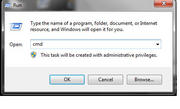
second, after the open command prompt, then we begin to type this:
shutdown / s / f / t
eg:
5menit = 300 seconds, then shutdown / s / f / t 300
1 hour = 3600 seconds, then shutdown / s / f / t 3600
5 hour = 18 000 seconds then shutdown / s / f / t 18 000
th 80 647 122 449lo Untitled2 Set Timer To Shut Down Computers

Third, press enter to process, it will display a dialog that the PC will be shutdown by counting backwards
th 82 110 122 Untitled3 91lo Set Timer To Shut Down Computers
Finally, to cancel the shutdown process of typing this at the command prompt:
shutdown / a
note: can use "/" or "-"
Easy is not it??
No comments:
Post a Comment